Manage software delivery effectively
One integrated solution for the complete lifecycle
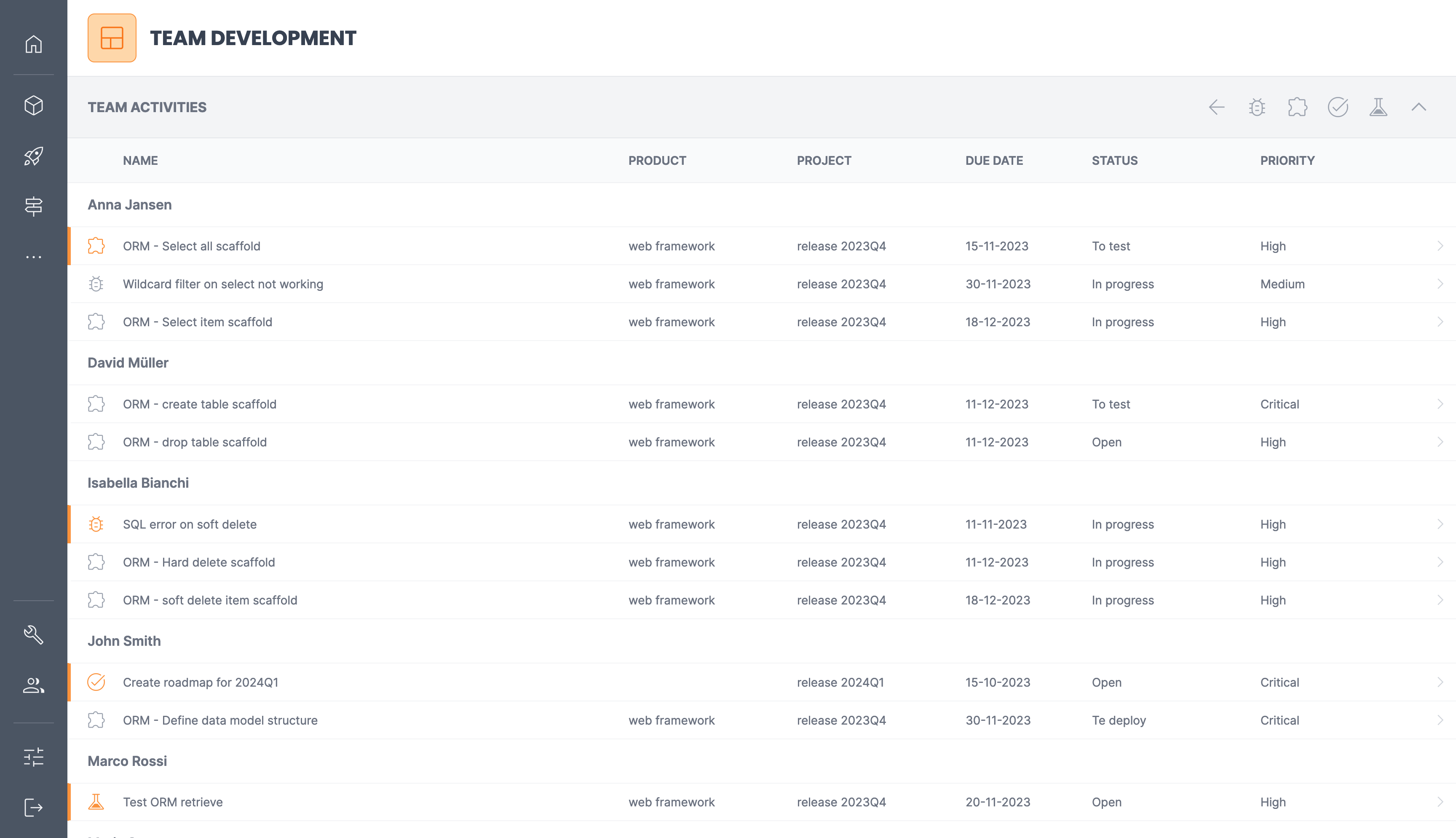
We have been running software projects for years. Often we
use multiple tools to manage products and projects,
sometimes there are no tools at all and we use Excel or
Powerpoint. We have been looking for the right software for
a long time, but we could not find any solution that was
completely integrated, affordable and was fully
customizable, so we created one of our own.
No more context switching, one integrated view of all your products and projects with one source of truth.
Expect better decisions on which projects to execute, fully documented products, more streamlined project execution with better project management. You will save time and money and deliver better software faster.
No more context switching, one integrated view of all your products and projects with one source of truth.
Expect better decisions on which projects to execute, fully documented products, more streamlined project execution with better project management. You will save time and money and deliver better software faster.
Features that matter
Build on our years of experience we think we have found the
right balance between simplicity, control and functionality.
Manage your software delivery process with ease and
confidence.
Roadmap management
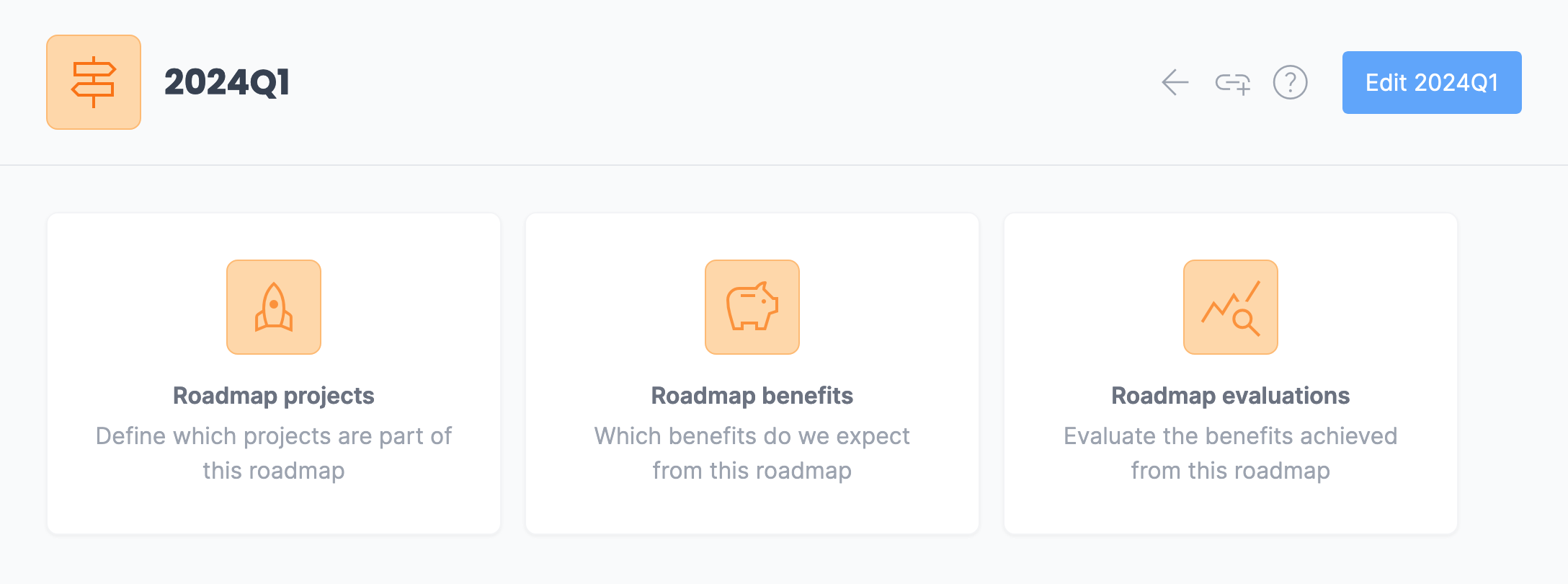
We have created a roadmap management application where
you can discuss and decide which projects to approve and
which one to postpone.
For each product you can create multiple roadmaps. For each roadmap you define the projects you want to include and the business benefits you expect when you have completed the project. Project can have as much detail as you like. From just a simple description to a fully documented project with feature, bugs and task definitions. Based on all the information you can decide which projects to execute and which ones you won't.
When the project is complete you can start measuring if the benefits are actually achieved. You can store the results also in the roadmap so you can discuss them and learn to improve future decisions.
For each product you can create multiple roadmaps. For each roadmap you define the projects you want to include and the business benefits you expect when you have completed the project. Project can have as much detail as you like. From just a simple description to a fully documented project with feature, bugs and task definitions. Based on all the information you can decide which projects to execute and which ones you won't.
When the project is complete you can start measuring if the benefits are actually achieved. You can store the results also in the roadmap so you can discuss them and learn to improve future decisions.
Product management
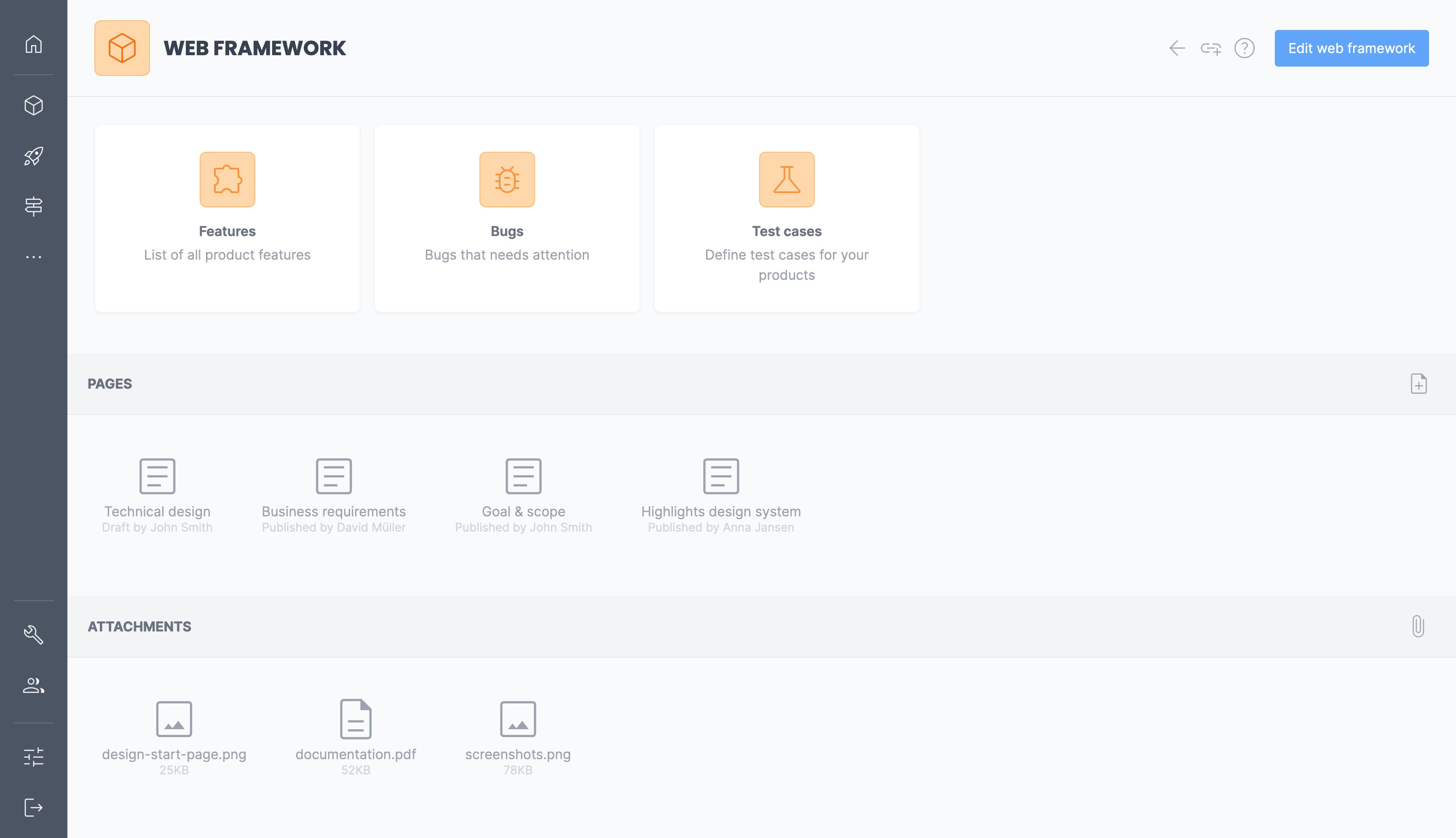
For each software product in your organisation you can
define a backlog of features and bugs. For each product
you can write additional documentation. This way all the
information about the product is available in one
place.
You can manage your backlog by assigning priority, status, due date and estimate to each feature or bug. You can also add pages, files and comments to each feature or bug. This way it is easy to determine which features or bugs have priority and which ones has the biggest impact on resources.
When you are ready to implement the features and solve the bugs you can assign a project to them. By assigning both a product and a project you will have a clear overview of the state of a product, which feature is done and which feature is work in progress.
For each product you can build test cases. When you are ready to execute a project you can copy the related test cases for test execution. This way you can reuse the test cases on other projects as well.
You can manage your backlog by assigning priority, status, due date and estimate to each feature or bug. You can also add pages, files and comments to each feature or bug. This way it is easy to determine which features or bugs have priority and which ones has the biggest impact on resources.
When you are ready to implement the features and solve the bugs you can assign a project to them. By assigning both a product and a project you will have a clear overview of the state of a product, which feature is done and which feature is work in progress.
For each product you can build test cases. When you are ready to execute a project you can copy the related test cases for test execution. This way you can reuse the test cases on other projects as well.
Project management
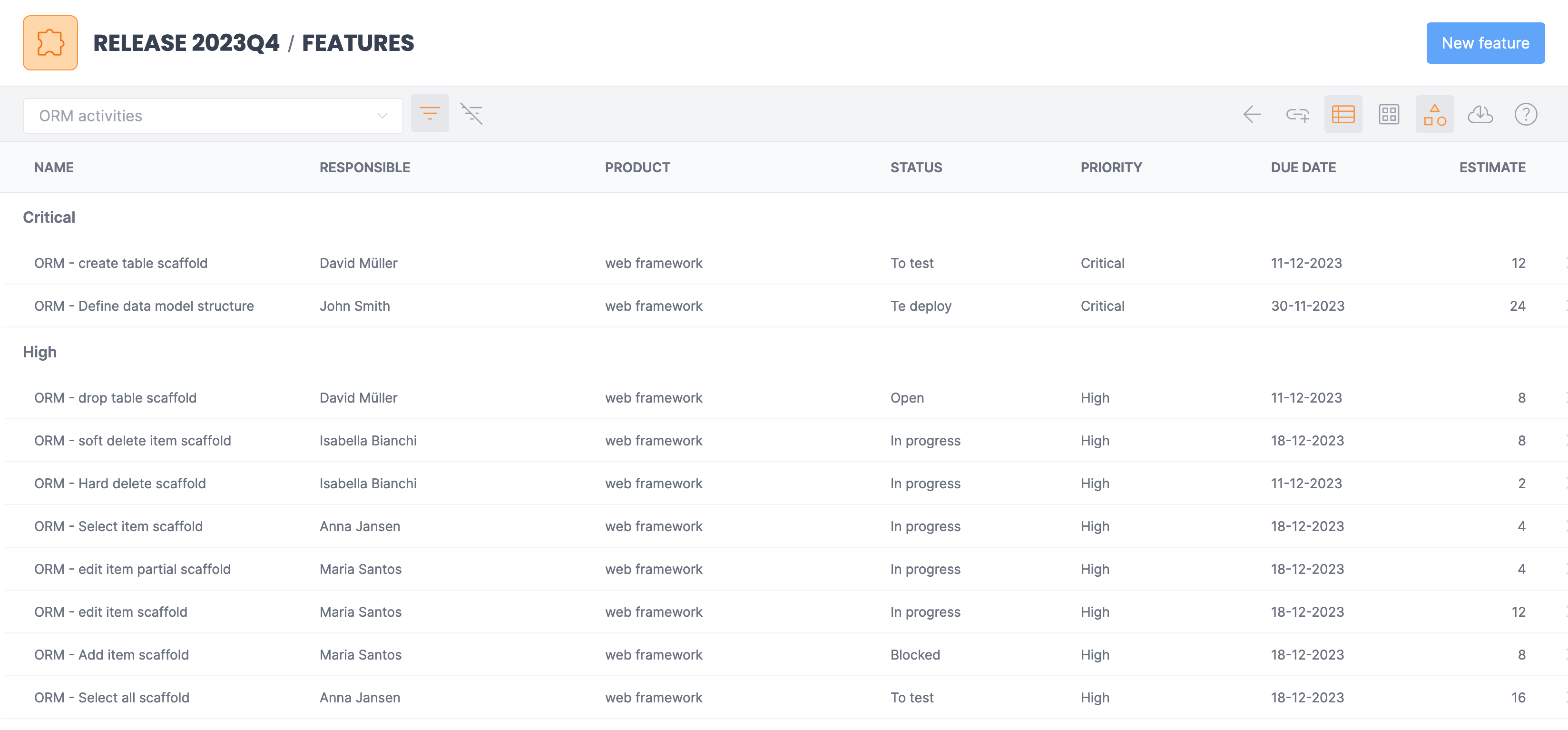
For each project you assign a team that will work on the
project. Projects can work on features, bugs, tests or
tasks. Each of them can be discussed by leaving comments
and documented by creating pages and adding files. For
each feature, bug, test and task you assign who is
responsible.
Test are first setup as a test case and linked to a product. When you want to execute the test you can copy it to the project. When you find a bug bases on the test, you can easily copy the test to a bug. Same goes for a feature. This way the test cases are fully reusable for next tests and you can track the progress of the test execution the same way you track other activities.
To manage all the work Orange Elements has two dedicated views. One per user where (s)he can see the work that is assigned to him or her. Another view is the team view, here you can see the current status of al the work executed by the team. During daily stand-ups you can use this view to discuss the work that is done and the work that is still open or blocked. You can also use this view to assign work to other team members.
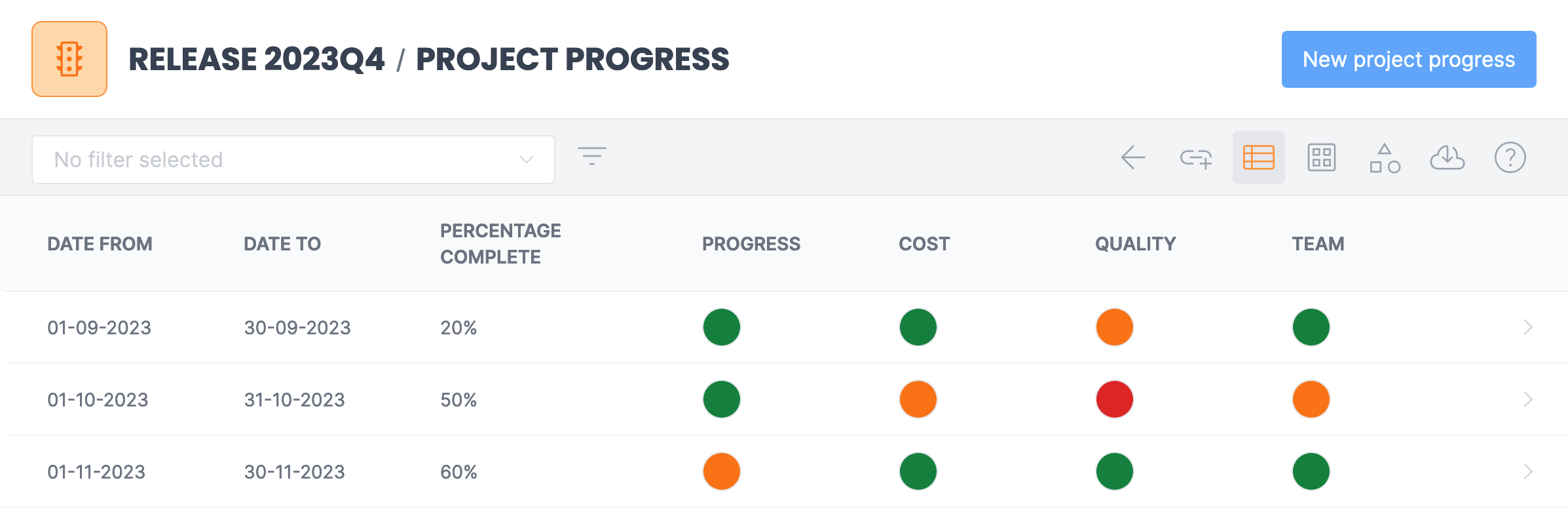
To inform the rest of the organisation how the project is doing you can register project progress. We have designed a simple way to track your progress. Just set the percentage complete and rate Progress, Cost, Quality and Team and you are done. Progress is indicated with colors so it is very obvious when something needs attention. If you need more categories to score on, you can use our no-code layer to easily add one.
Test are first setup as a test case and linked to a product. When you want to execute the test you can copy it to the project. When you find a bug bases on the test, you can easily copy the test to a bug. Same goes for a feature. This way the test cases are fully reusable for next tests and you can track the progress of the test execution the same way you track other activities.
To manage all the work Orange Elements has two dedicated views. One per user where (s)he can see the work that is assigned to him or her. Another view is the team view, here you can see the current status of al the work executed by the team. During daily stand-ups you can use this view to discuss the work that is done and the work that is still open or blocked. You can also use this view to assign work to other team members.
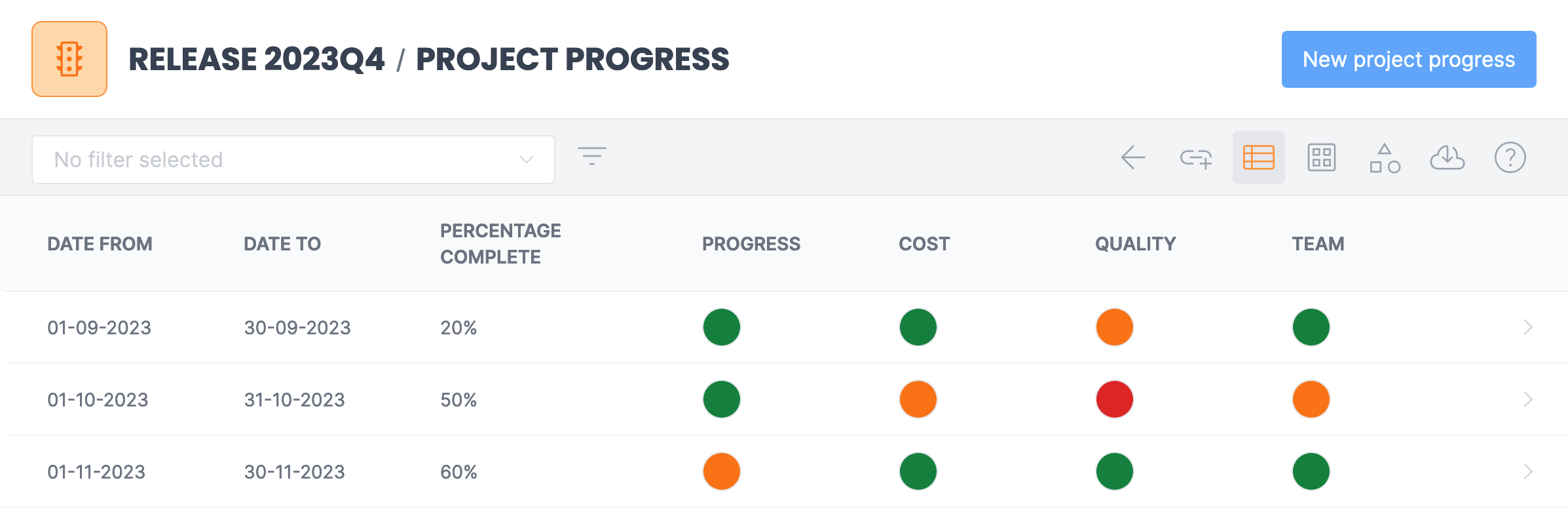
To inform the rest of the organisation how the project is doing you can register project progress. We have designed a simple way to track your progress. Just set the percentage complete and rate Progress, Cost, Quality and Team and you are done. Progress is indicated with colors so it is very obvious when something needs attention. If you need more categories to score on, you can use our no-code layer to easily add one.
Resource management
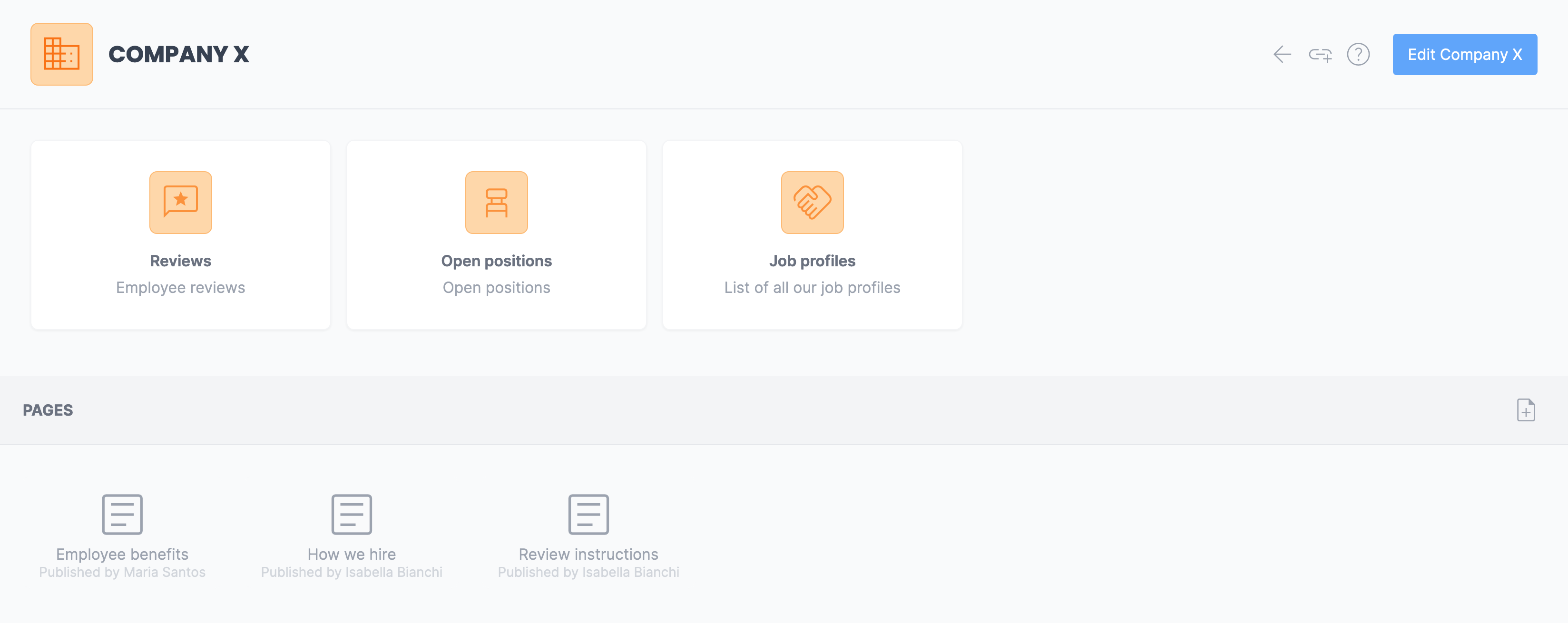
For your organisation you can document job profiles. For
each team member you can organise periodic reviews,
assigned them to different reviewers and document the
outcome. Based on the review you can add files and
comments to make sure the review is done thoroughly.
If you want to hire additional resources you can create open positions and manage the hiring process. For each open position you can document instructions to make sure the evaluation of applicants comply with the company policies.
For each applicant you can store personal information and additional documents. You can organise interviews and document the outcome. Based on the results of these interviews you can decide to hire the applicant or not.
If you want to hire additional resources you can create open positions and manage the hiring process. For each open position you can document instructions to make sure the evaluation of applicants comply with the company policies.
For each applicant you can store personal information and additional documents. You can organise interviews and document the outcome. Based on the results of these interviews you can decide to hire the applicant or not.
Team management
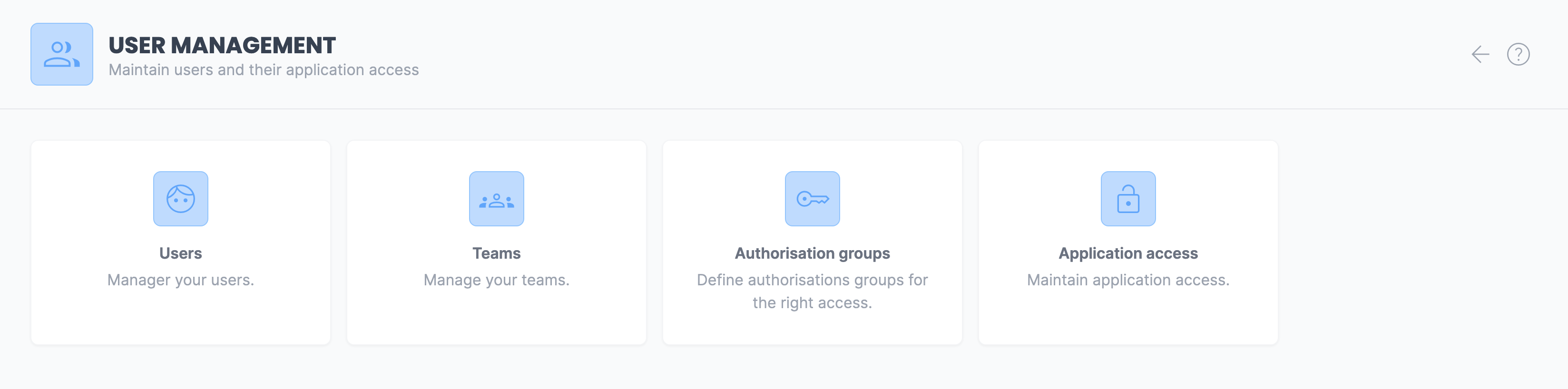
You can create teams and assign users to them. You can
manage all task from one centralized view. You can give
users access to applications based on authorisation
groups. For one or more authorisation groups you can
determine of the group can read, add, update or delete
in a specific application. By assigning groups to users
you can easily manage access rights for all users.
Fully adjustable
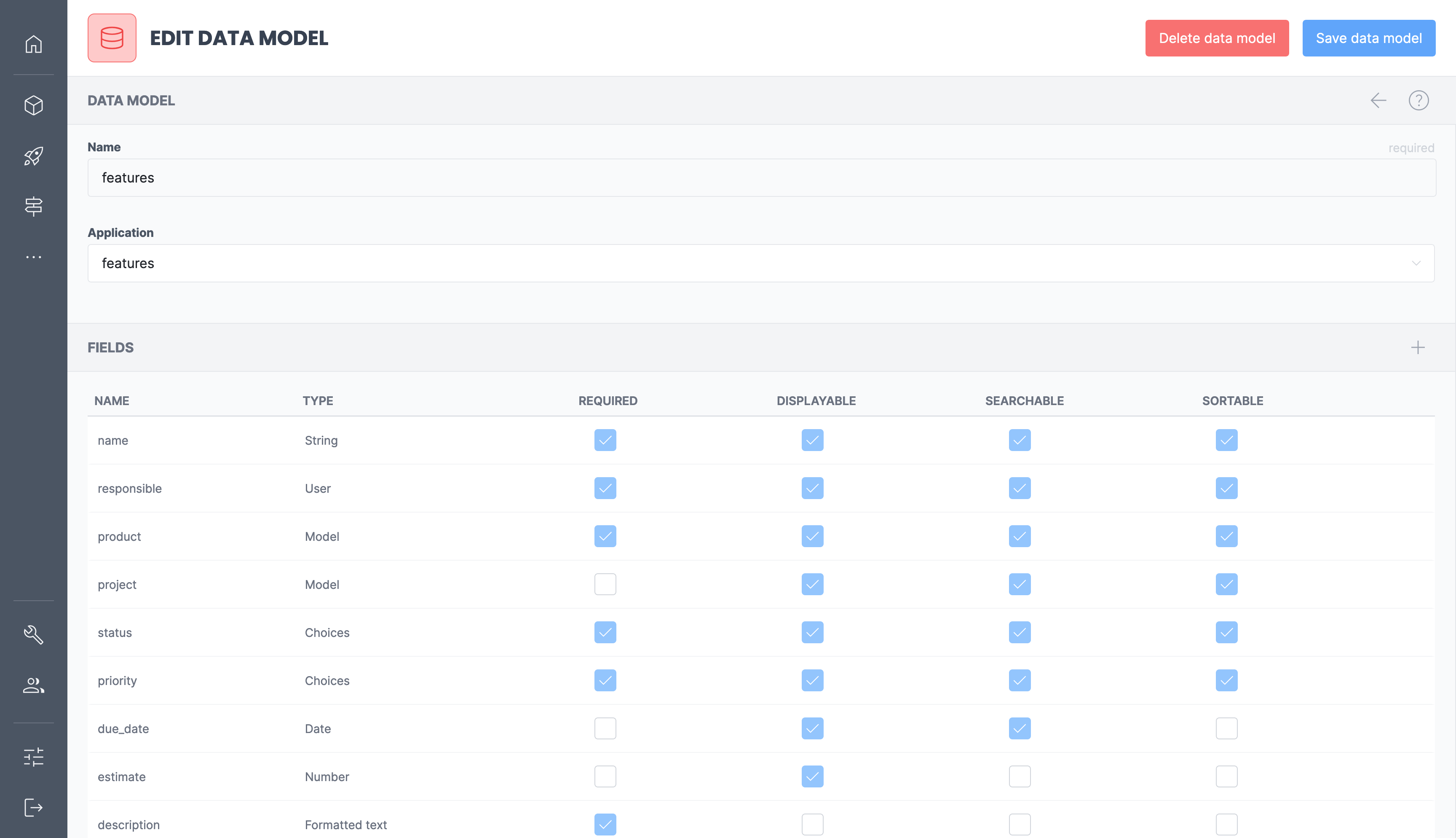
All the features and functionality of Orange Elements is
build on top of our no-code layer. This layer is
accessible through the configuration section. You can
use this layer to adjust the applications to your
needs.
You can, for instance, easily add fields, change labels, add statuses, adjust copy actions, configure if you can add pages, files or comments in an application and adjust help texts. There is so much more. You can even add your own applications, if needed. All without the need for developers or other IT staff. We have used this layer to build Orange Elements, so we know it works. We have also created a set of instructions to help you get started. You can find them in the help section of the configuration section.
You can, for instance, easily add fields, change labels, add statuses, adjust copy actions, configure if you can add pages, files or comments in an application and adjust help texts. There is so much more. You can even add your own applications, if needed. All without the need for developers or other IT staff. We have used this layer to build Orange Elements, so we know it works. We have also created a set of instructions to help you get started. You can find them in the help section of the configuration section.
Get started today
Want to get started for free, signup for our free 14-day
trial.
No credit card needed.
No credit card needed.