Release 2023-11
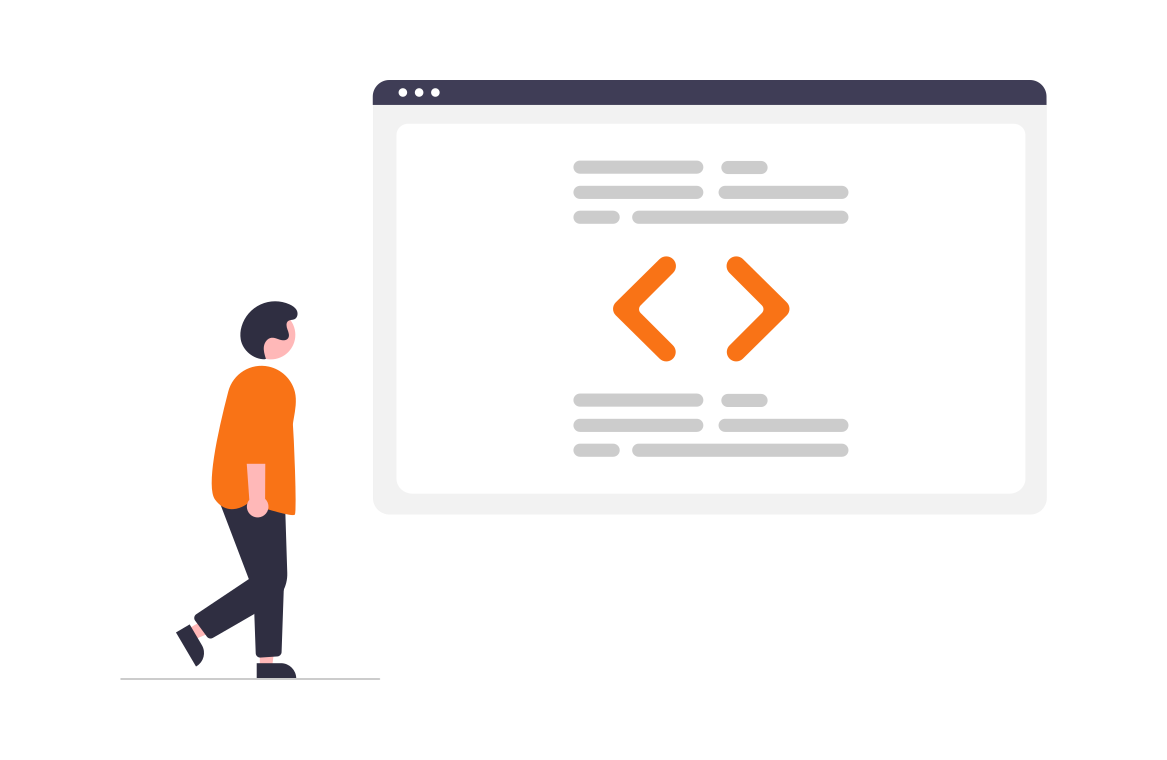
Over the past two months, we’ve been hard at work to improve Orange Elements, and today, we’re thrilled to announce our latest release packed with numerous improvements and exciting new features. Guided by valuable feedback, we’ve focused on three key areas of enhancement: Software Delivery Applications, Feature Improvements, and Configuration Improvements.
Software Delivery Applications
The main goal of Orange Elements is to improve software delivery. You can use our no-code features to build your own web applications but we thought we could go one step further. That is the reason why we have created applications to manage the complete lifecycle of software delivery. From managing your roadmaps, products, projects and employees to support for hiring new staff and reporting project progress. For all these processes we have created applications.
The good news is that everything is build on top of our no-code layer so it is very easy to adjust things. The other good news that you can use all the new features in your own applications as well.
Roadmap management
We’ve developed a roadmap management application that empowers you to create and make decisions regarding which product roadmaps to approve and which projects should commence. For each roadmap, you can specify the projects you wish to include and outline the anticipated business benefits upon project completion. Projects can be as detailed as you require, ranging from a simple description to comprehensive documentation that includes features, bugs, and task definitions.
Once a project reaches completion, you can initiate benefit measurement and store the results directly within the roadmap for evaluation.
Product management
For each software product, you can define a backlog of features and bugs, and you have the option to include additional documentation. This centralises all relevant information about the product in one accessible location. You can effectively manage your backlog by assigning priority, status, due dates, and estimates to each feature or bug. Additionally, you can enrich these items by attaching pages, files, and comments.
When you’re ready to implement these features and address the bugs, you can assign them to a dedicated project. By linking both a product and a project, you gain a clear overview of the product’s status, which features are completed, and which are still in progress.
Furthermore, you can create test cases for each product and easily copy them to a project when you’re ready to begin testing. This allows you to reuse test cases across different projects.
Project management
Projects can encompass a wide range of features, bugs, tests, and tasks. Within each project, all these elements can be discussed via comments and documented by creating pages and adding files. You’ll also have the ability to assign responsibility for each feature, bug, test, or task.
To streamline work management, Orange Elements offers two dedicated views. The first is a personalised view for each user, allowing them to see the tasks assigned to them. The second is the team view, providing an overview of the current status of all work being carried out by the team. During daily stand-up meetings, this view becomes a valuable tool for discussing work.
For broader organisational insights, you can record project progress. Tracking progress is straightforward – you simply set the percentage of completion and rate Progress, Cost, Quality, and Team. Progress is visually indicated with colours, making it easy to identify areas that require attention.
Resource management
For your organisation you can document job profiles. For each team member you can organise periodic reviews, assigned them to different reviewers and document the outcome. Based on the review you can add files and comments to make sure the review is done thoroughly.
If you want to hire additional resources you can create open positions and manage the hiring process. For each open position you can document instructions to make sure the evaluation of applicants comply with the company policies. For each applicant you can store personal information and additional documents. You can organise interviews and document the outcome. Based on the results of these interviews you can decide to hire the applicant or not.
With all these applications, we’ve created one integrated solution for managing the entire software delivery process. No more context switching between apps, no more data duplication – just one reliable source of truth.
Feature Improvements
In this release, we’ve introduced new features which are available across all applications:
- Add page, files and comments - add documentation pages, files, and comments to each record of an application.
- Export Excel - export data to Excel based on applied filters.
- Card View - alongside the standard list view, you can now explore your data with an intuitive card view.
- Grouping - group your data based on choice, model, or user fields for better insights.
- Kanban view - when grouping is enabled, you can rearranging data using drag-and-drop functionality. See it as our take on the Kanban board.
- Dedicated workspaces - create parent-child applications to create a dedicated workspace, for instance per project or product.
- Saved searched - save your most frequently used searches for quick access and reuse and share them with other users.
- Start page links - easily customize your start page with links to specific pages.
- Duplicate and Copy - utilise duplicate and copy features across applications.
- Task management - manage your tasks and team tasks with dedicated views.
Configuration Improvements
Our configuration section has also received substantial updates, including:
- Workspaces - you can configure parent and child applications to create separate workspaces.
- Additional Field Types - you can now add fields of type color, user, and team to store in your models.
- Team Management - build and manage your team within the user management section.
- Activity Settings - configure activity settings within the data model for task-related models.
- User based data filtering - apply data filtering based on users and team managers in the data model to make sure users only see data assigned to them. For instance a applicant review.
- Data Mapping - a new data mapping application for configuring duplication and copy functionality.
We also added numerous small improvements, performance enhancements and bug fixes. More details on all the features can be found in our inline help section of each application.
We’re delighted to bring you this release, and if you haven’t yet tried Orange Elements, we invite you signup for a new trial here.
Thank you for your support!